- Understanding SAS Syntax and Logic
- Handling Large Datasets
- Data Cleaning and Preparation
- Selecting the Right SAS Procedures
- Implementing Advanced Statistical Techniques
- Generating Accurate Output and Interpretation
- Efficient Coding and Debugging
- Time Management
- Lack of SAS Documentation Understanding
- Insufficient Proficiency in SAS Programming
- Limited Access to SAS Software
- Lack of Domain Knowledge
- Managing Code Versions
- Dealing with Complex Join Operations
- Processing Warnings and Logs
- Presenting Results in a Comprehensive Manner
- Managing Collaborative Assignments
- Coping with Stress and Pressure
Many students struggle when given the task of writing a SAS assignment, particularly if the topic is complex and the requirements are stringent. Data analysis, business intelligence, and predictive analytics are just some of the many uses for SAS (Statistical Analysis System). Students' analytical skills benefit from SAS assignments, but they often struggle with the writing process. The purpose of this article is to address and offer solutions to 18 of the most common issues students face when attempting an advanced SAS project and also to help with your Statistics Assignments.
Students often struggle with SAS writing assignments because they have trouble understanding the language's syntax and logic. Since SAS is structured differently than other programming languages, learning the proper way to write statements, variables, and functions can be challenging at first.
In order to get past this obstacle, it is suggested that students first learn the fundamentals of SAS's syntax and structure. The SAS documentation, online tutorials, and sample code are all resources they can use. If you want to learn SAS syntax and logic, enrolling in an introductory course or consulting an instructor can help.
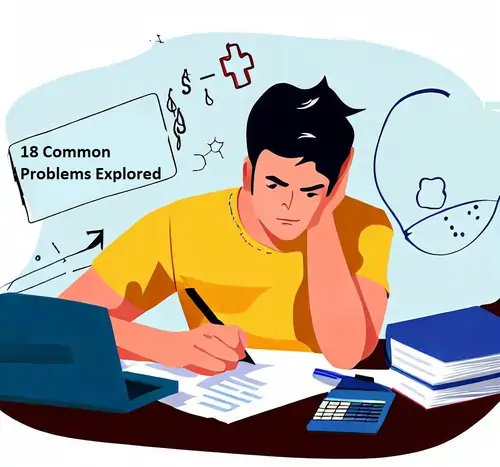
Students frequently struggle with SAS projects because of the difficulty of working with large datasets. It can be computationally and time-intensive to analyze large amounts of data. This calls for proficient programming methods and familiarity with SAS's data management features.
Students can address this challenge by thinking about ways to optimize their code for greater efficiency. Methods for accomplishing this include indexing variables, manipulating data with the right SAS procedures, and reducing the size of the dataset being processed by using data step options like KEEP and DROP. Students can better manage large datasets if they learn to break down complex tasks into smaller, more manageable steps.
Any data analysis project, including SAS assignment, relies heavily on thorough data cleaning and preparation. Students frequently struggle to recognize and appropriately deal with missing values, outliers, and other forms of poor data quality. The ability to correctly preprocess and transform data prior to analysis is crucial.
In order to overcome this obstacle, students should learn how to use the various data cleaning techniques provided by SAS. This consists of imputation of missing values, identification of outliers, transformation of data, and other similar procedures. Data can be summarized, explored, data quality issues identified, and appropriate data cleaning techniques implemented with the help of SAS procedures like PROC SORT, PROC FREQ, PROC MEANS, and PROC SUMMARY.
SAS provides many options for conducting various sorts of statistical tests. It can be difficult for students to determine the best practices for completing various assignments. They need to know how different processes work and why, so they can pick the best one for their assignment.
Students can overcome this obstacle by taking the time to study the various SAS procedures and their features. They can learn more about the available procedures and their uses by consulting the SAS documentation and online resources. It's also helpful to think critically about what's being asked for in an assignment and get the opinions of mentors and classmates on how best to approach it.
Students may be asked to use more complex statistical methods like regression analysis, factor analysis, or cluster analysis as part of their SAS coursework. Students may find it difficult to properly implement these methods in their work because of the intricate nature of the associated concepts and calculations.
To overcome this obstacle, students must first have a firm grasp of the fundamentals of statistics. To bolster their understanding, they can look to books, online classes, and other scholarly materials. Utilizing SAS procedures like PROC REG, PROC FACTOR, and PROC CLUSTER that are tailored for more complex statistical analysis can further streamline their implementation.
An important part of an SAS assignment is producing correct output and understanding the results. However, students may have difficulty with correct output formatting, presentation, and interpretation, as well as with the statistical findings themselves. To do so successfully calls for knowledge of and skill in communicating statistical concepts and findings.
Students can get around this difficulty by carefully following the assignment's style guidelines. The SAS output delivery system (ODS) allows users to alter the visual style of their reports, graphs, and tables. Students should also pay attention to the significance of the statistical results as they relate to the task at hand. They can hone their skills in presenting their findings in an understandable and compelling fashion by practicing with examples.
Coding efficiently in SAS is crucial for better performance and code readability. It can be challenging for students to produce code that is both readable and efficient. It's also annoying and time-consuming to debug errors and find logical mistakes.
Students can boost their coding productivity by adopting best programming practices like naming variables appropriately, indenting code correctly, and annotating it with comments. Programming can be streamlined with the help of SAS's macro variables, macros, and arrays. Students should use SAS debugging tools like the SAS Debugger or the PUT statement to efficiently trace the execution flow and identify errors, as well as review their code carefully and check log messages for potential issues.
Many students struggle with managing their time effectively while completing SAS projects. In-depth data analysis and problem-solving can be challenging to fit into a busy schedule full of assignment, classes, and other commitments.
Time management is essential, so it's recommended that students make a practical schedule that sets aside specific blocks of time to work on SAS projects. Students can be more productive if the work is broken down into manageable chunks with their own deadlines. Effective time management can also be aided by setting priorities for tasks based on due dates and level of difficulty. Time management strategies, such as the Pomodoro Technique, in which work is divided into focused intervals, can further increase productivity while reducing the risk of burnout.
Manuals, user guides, and online resources are just some of the ways in which SAS supports its products. However, students may struggle to effectively navigate these resources, limiting their ability to find the information they need for their assignments.
To get around this obstacle, students should read up on how SAS documentation is laid out and structured. They can use the contents list, index, and search bar to zero in on the data they need. They can also contact SAS support for clarification on specific topics or features, or look for help in SAS communities or online forums.
Students frequently struggle due to a lack of SAS programming knowledge. It's possible that they don't have the knowledge or experience to effectively use SAS's more advanced features, such as coding, data manipulation, and visualization. Their productivity in class may suffer as a result of this.
Students looking to improve their SAS programming skills should engage in frequent practice and complete exercises that focus on a variety of SAS skills. Opportunities for practice and reinforcement of programming skills can be found in online tutorials, coding challenges, and interactive learning platforms. Students can also learn SAS by reading books and guides, watching videos, attending workshops, and completing certification programs.
Some students may have trouble gaining access to SAS software. SAS is proprietary software, and it can be costly to purchase a licensed copy. Because of this restriction, students may struggle to get adequate practice for and completion of SAS assignments.
Students can find ways around this problem by looking into alternatives like SAS University Edition, which gives them free access to the SAS software they need for educational purposes. Another web-based platform that provides cloud-based access to SAS software is SAS OnDemand for Academics. There is no need for students to purchase their own SAS licenses because the software is widely available in university computer labs and through virtual desktop infrastructure (VDI) systems.
Healthcare, financial, and marketing data are just a few examples of the types of domains that students will frequently encounter when working on SAS assignments. Student performance in data analysis may suffer if they struggle with the specialized vocabulary and concepts of the field.
Students can overcome this difficulty by learning more about the field related to their SAS project. To become acquainted with the language and ideas, they can read textbooks, academic articles, or business reports. Data analysis and interpretation can also benefit from input from peers with domain expertise, as well as from guidance from subject matter experts.
Keeping track of code revisions is a pain, especially when working on complex SAS projects. If a student makes a change to their code and then decides they need to roll back to an earlier version, they may have a difficult time doing so.
Students can get around this problem by using version control systems like Git to keep track of their SAS code. Using version control, team members can easily keep track of revision history, roll back to a previous version if necessary, and work together. Students can protect their SAS projects from being compromised by using Git or another version control tool to effectively manage code versions.
SAS assignment often requires joining multiple datasets, which can be difficult when working with complex data structures or multiple keys. In particular, students may have trouble determining which join types to use and correctly matching variables.
Learning the various joins (inner join, left join, right join, and full join) in SAS will help students tackle this problem. Before deciding on a join operation, they should investigate the data structure and the interdependencies of the variables. The process of merging data sets can be simplified by using SAS procedures like PROC SQL or DATA step merges with the right options.
Log files produced by SAS contain execution-related information, such as warnings and error messages. However, students may struggle to understand the information contained in these log files and apply it to the resolution of problems.
Students can get around this problem by getting into the practice of checking the SAS log after each code run. If there are any warnings or errors, they should be looked for in the logs and the necessary steps taken to fix them. In order to resolve issues and enhance code efficiency, it is helpful to be familiar with common error messages and know how to troubleshoot them using available resources, such as SAS support documentation or online forums.
It is essential to effectively convey your SAS project's findings to your instructor. Students may have difficulty preparing a thorough presentation of their findings that includes appropriate visuals, tables, and textual explanations.
Students can use SAS procedures like PROC SGPLOT, PROC GPLOT, or PROC TABULATE to visualize data, but they should keep their audience in mind when making their visualization choices. Students should not rely solely on visuals to convey their findings; they should also provide clear, concise textual explanations.
Students may occasionally be required to complete SAS coursework in groups. Coordination, version control, and integrating separate pieces of code can be particularly difficult on collaborative projects.
Students can overcome these obstacles by establishing channels of communication within their teams to ensure that everyone is on the same page in terms of objectives, responsibilities, and due dates. As was previously mentioned, version control systems can help manage multiple developers working together on a single project. Team members can better share progress, address concerns, and work together more efficiently if they check in or hold meetings on a regular basis.
Finally, completing difficult SAS projects can be stressful and demanding, especially when deadlines are short or the requirements are intricate. Managing stress is crucial to staying healthy and effective in the workplace.
Students who want to learn how to deal with stress effectively should make time for things like physical activity, meditation, and sleep. There will be less stress if you divide the work into manageable chunks and aim for specific outcomes. In times of difficulty, it can be extremely helpful to seek out the advice and counsel of peers, mentors, or counselors.
In conclusion, students may face a number of obstacles when tasked with writing an extensive SAS project. However, these difficulties can be conquered if the right strategies and a proactive approach are employed. Successfully completing SAS assignments relies on students having a firm grasp of the language's syntax, data management methods, statistical procedures, and effective coding practices. Time management, domain knowledge acquisition, version control system utilization, and stress management are also important contributors to successful outcomes. If you really want to learn SAS and do well on your assignments, remember that practice makes perfect.